Written by : 3uTools Iphone
Title : How to Remove Electra Jailbreak from iPhone?
How to Remove Electra Jailbreak from iPhone?
2. WinSCP and PuTTY tool
Step1: Connect your iOS device to PC via SSH.
Don't change the file protocol.
The host name will be your phone's IP,
The generic Username is root, Password is alpine.
Remember to change port as 22.
Connect, accept the options that come up.
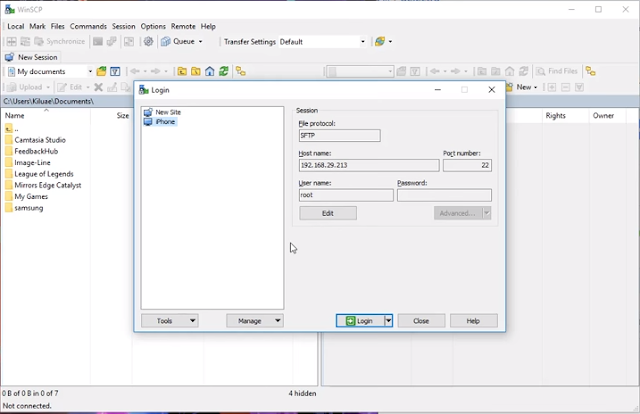
Step2: After it is connected, go to / root directory. Unzip the file you just downloaded, then you’ll find a file named unjailbreak.sh, put this file under /electra directory.
Step3: Make sure the transfer is done and close WinSCP.
Step4: Open PuTTY. Same situation, Host name is your phone's IP, port stays the same, connection type is SSH.
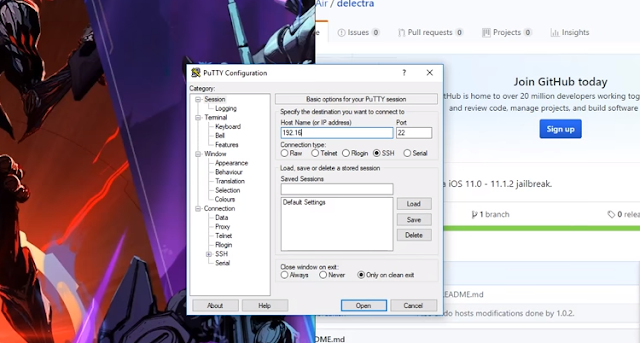
PieTTY Security Alert should be here after connecting, click "Yes"
Press enter, then leave it alone. If all goes well, your phone will reboot with Cydia gone. Feel free to delete Electra off your springboard.
Thus our article entitled How to Remove Electra Jailbreak from iPhone?,do you like the article hopefully this article can benefit you all.
You are reading the article How to Remove Electra Jailbreak from iPhone? and this article the permalink url is https://3utoolsiphone.blogspot.com/2020/04/how-to-remove-electra-jailbreak-from.html Other articles you are looking for xxxxx




0 Response to "How to Remove Electra Jailbreak from iPhone?"
Posting Komentar