Written by : 3uTools Iphone
Title : How to Get the New iOS 10.3 Emoji on Your iPhone or iPad
How to Get the New iOS 10.3 Emoji on Your iPhone or iPad
(1) First, launch Cydia and add the following repo:
https://poomsmart.github.io/repo/
Poomsmart's repo contains the various packages we need to allow our device to handle the layout and attributes of the iOS 10.2+ emoji keyboard.
(2) If you haven't already, disable emoji theming in Anemone, Bytafont, and/or EmojiFontManager. Once the emoji are reverted to the stock ones for your firmware, uninstall BytaFont 3 and/or EmojiFontManager from Cydia (you can leave Anemone if you use it to theme other UI elements). If you were using EmojiFontManager, you should also uninstall all of its dependencies with it, such as EmojiLibrary, EmojiAttributes, etc.
(3) Now uninstall any previously downloaded emoji font files from Cydia, to ensure they do not interfere. This includes fonts made for Bytafont, EFM, and Anemone. This step is optional, but rules out conflicts later on.
(4) Transfer the iOS 10.3 emoji font file to your device via a method of your choice (AirDrop, email, SSH, etc.) The newest iOS 10.3 emoji file can be found on any Mac running the latest Sierra or High Sierra at /System/Library/Fonts/Apple Color Emoji.ttc, or online.
If you're happy with the slightly older (but very similar) iOS 10.2 emoji, they can be downloaded directly from Poomsmart's GitHub:
(5) Now launch Cydia and install these packages:
If you're on iOS 10.2, you do not technically need to have any of the items above except Filza (and the iOS 10.3 emoji font file itself).
On iOS 10.0-10.1.1, you need the packages above regardless.
On any iOS 9, install EmojiPort (iOS 9.0-9.3) not EmojiPort (iOS 10).
On iOS 9-9.1, you also need EmojiLocalization and EmojiResources.
iOS 9.2+ do not need these two extra packages.
(6) After installing and respringing, launch Filza.
(7) Move the iOS 10.3 emoji font file from wherever you saved it to the folder on your device called /System/Library/Fonts/Core.
(8) Now select the original font files which are in the folder. There will be either one or two, and they will be called AppleColorEmoji… Select them and compress them into a .zip file.

(9) Call the .zip of the original fonts something like ORIGINAL FONTS DO NOT DELETE.zip and leave it there. This is so we have a backup to put back in future if necessary. You can see the backup .zip in the image below.
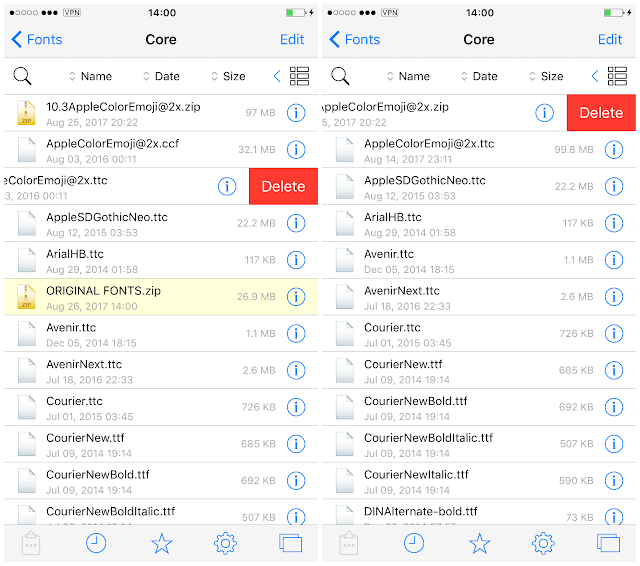
(10) Once the backup .zip is made, delete the original emoji font files from the folder, ready to be replaced by the iOS 10.3 one.
(11)Now make sure the iOS 10.3 emoji font file is in the folder, and is named exactly the same as the files you just deleted.
(12) Respring your device. Check that you are finished the keyboard is displaying correctly.
Source: idownloadblog
Thanks for visiting. For more latest updates or supports, follow us on Facebook or Twitter.
Thus our article entitled How to Get the New iOS 10.3 Emoji on Your iPhone or iPad,do you like the article hopefully this article can benefit you all.
You are reading the article How to Get the New iOS 10.3 Emoji on Your iPhone or iPad and this article the permalink url is https://3utoolsiphone.blogspot.com/2020/04/how-to-get-new-ios-103-emoji-on-your.html Other articles you are looking for xxxxx



0 Response to "How to Get the New iOS 10.3 Emoji on Your iPhone or iPad"
Posting Komentar